Start your project
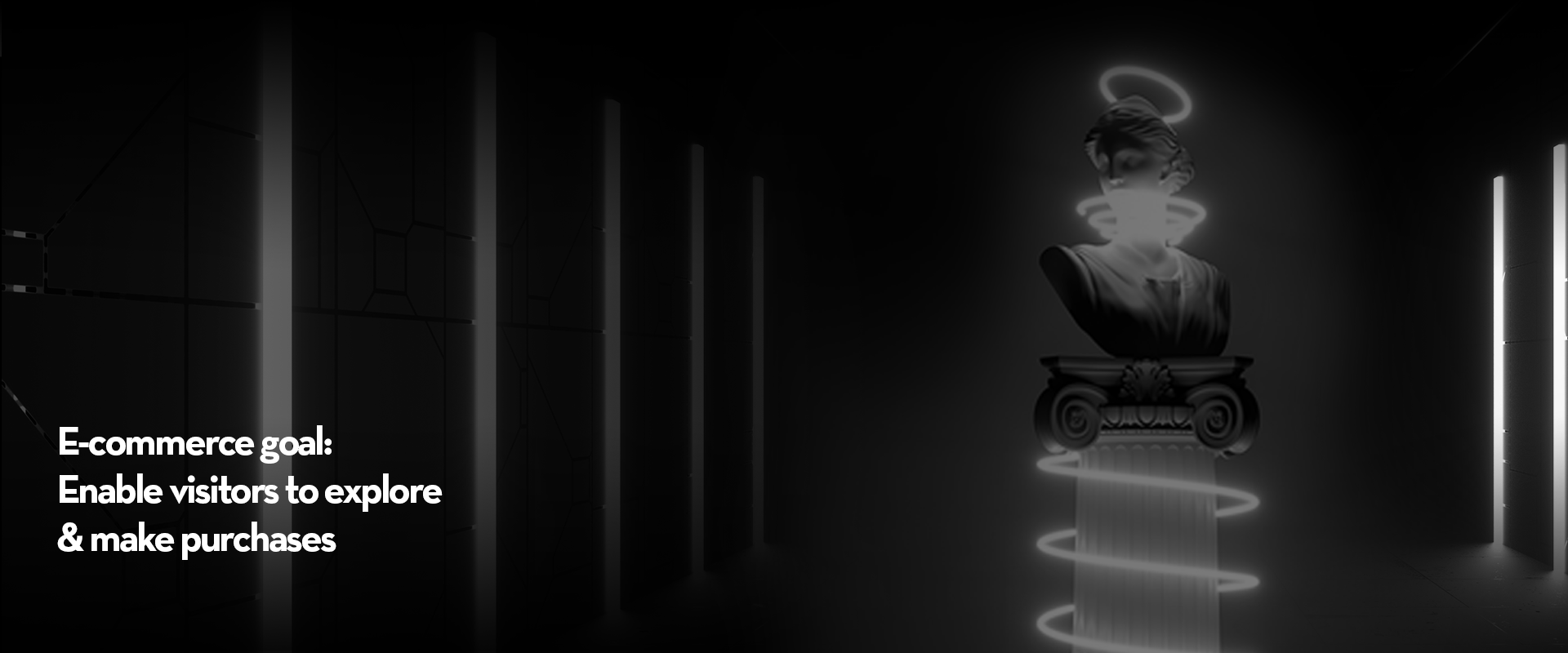
6 TIPS FOR A USER FRIENDLY ECOMMERCE WEBSITE
As a business owner, it’s crucial to place the customer experience at the forefront of your considerations when developing an e-commerce website. This entails taking into account the way customers shop, their preferences in terms of products, their purchasing process, and their interaction with various aspects of the website.
Although the primary goal of your e-commerce platform is to enable visitors to explore and make purchases, specific features can contribute to crafting a seamless and user-friendly shopping experience, ultimately fostering customer loyalty and encouraging repeat visits.
Here’s your 6 tips on how to build an eCommerce website that’s user friendly:
1.Integrate customer testimonials
Incorporating reviews from customers, whether for specific products or your overall company, helps instil trust and confidence among shoppers. Some websites even incorporate plugins that display social media posts containing images or mentions of your products.
2.Implement a smart search bar
A search tool allows visitors to easily find products, services, or articles that align with their interests. It is important to implement a search tool that provide keywords, autocomplete functionality, product suggestions, and so on
3.Utilize a well-structured navigation bar
A thoughtfully designed navigation bar simplifies the customer’s ability to navigate between different pages on your website, enhancing their browsing experience.
4. Employ mini cart pop-ups
Instead of redirecting customers to a new page, consider using a mini cart that pops up on the current page. This allows shoppers to quickly view the items they’ve added to their cart while continuing to browse.
5. Ensure mobile-friendliness
Given the increasing number of consumers shopping on mobile devices, it’s essential to have a website that is mobile-friendly. Besides ensuring a design that works well on small screens, consider expanding your payment options to include mobile payment services.
6. Streamline the Checkout Process
Make the checkout process as simple and efficient as possible. Minimize the number of steps and forms customers need to complete to finalize their purchase. Offer guest checkout options for those who don’t want to create an account, and provide clear progress indicators to show customers how far they are in the checkout process. Additionally, offer multiple payment options to accommodate different customer preferences. A seamless and hassle-free checkout experience can significantly reduce cart abandonment rates and improve user satisfaction
Incorporating some or all of these features not only enhances the overall visitor experience on your site but can also lead to increased sales.
Are you thinking of starting your own eCommerce empire ? Get in touch with COMMA to kick-off your project.